Ad Hoc Reports
This is where the user can export additional reporting options to Excel.
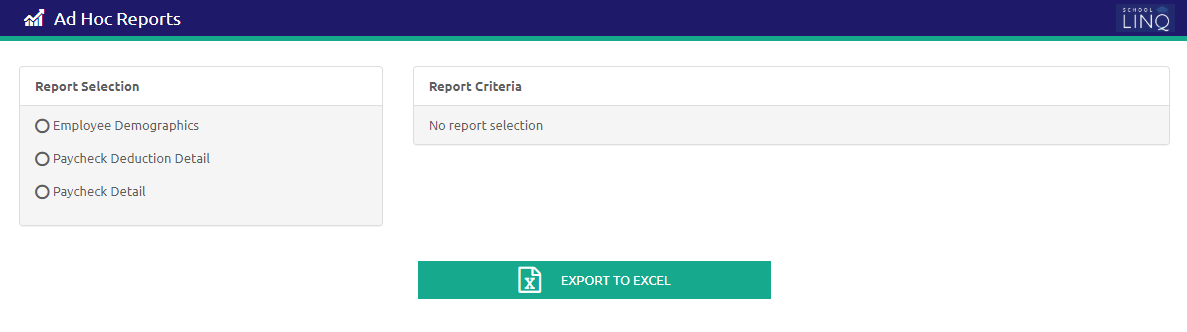
Employee Demographics Report
The Employee Demographics Report will export all of the information from the Demographics tab to an Excel file.
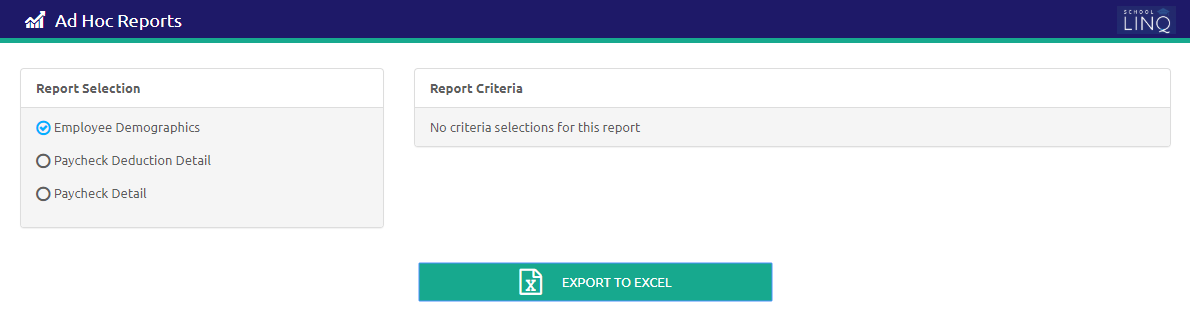
- Click the
 button to export the data to Excel. The following fields will export:
button to export the data to Excel. The following fields will export:Employee #
SSN
Employee Status
Last Name
First Name
Middle Name
Address1
Address2
City
State
Zip
Sex
Birth Date
Email
Phone
Hire Date
Termination Date
Termination Reason
Staff #
Federal Tax Exemptions
State Tax Exemptions
Primary Job Description
Primary Job Account #
Primary Job Pay Type
Primary Job Pay Amount
Paycheck Deduction Report
The Paycheck Deduction Report allows the user to export all the employees that have received a deduction from their paycheck, similar to the Employee Deduction Report for the selected date range.
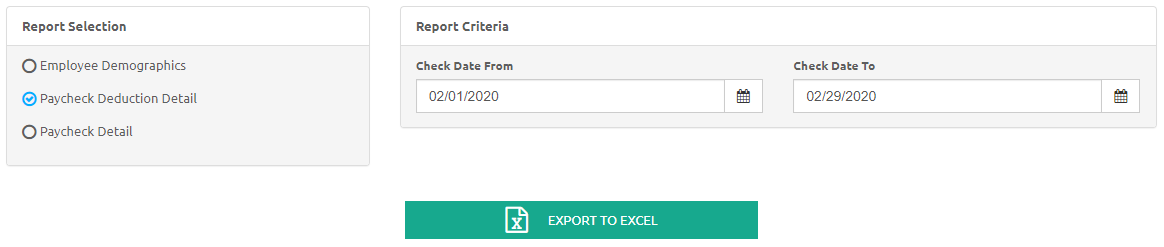
- Enter or select a date range using the Calendar feature in the Check Date From and Check Date To fields.
- Click the
 button to export the data to Excel. The following fields will export:
button to export the data to Excel. The following fields will export:Employee #
Last Name
First Name
Check Date
Period End Date
Check Gross Pay
Job Description
Job Account #
Job Gross Pay
Deduction Code
Employee Withheld Amount
Paycheck Detail Report
The Paycheck Detail Report allows the user to export all the information from the paychecks, for each employee, to an Excel file.
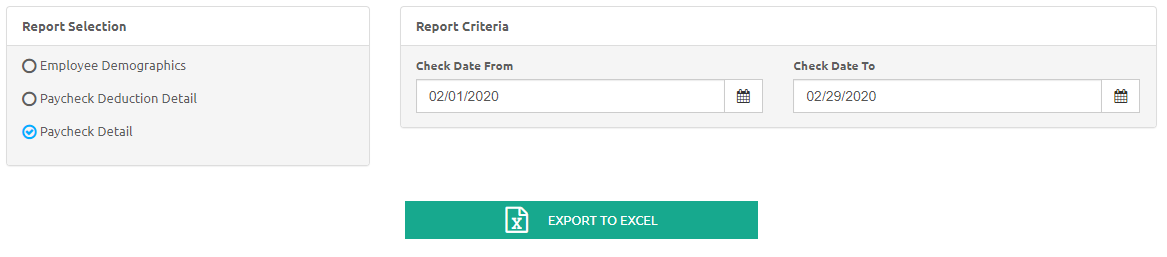
- Enter or select a date range using the Calendar feature in the Check Date From and Check Date To fields.
- Click the
 button to export the data to Excel. The following fields will export:
button to export the data to Excel. The following fields will export:Employee #
Last Name
First Name
Check Date
Period End Date
Check Gross Pay
Job Description
Job Account #
Job Gross Pay
Hours Paid
©2021 | EMS LINQ, Inc.
School LINQ Help, updated 01/2021